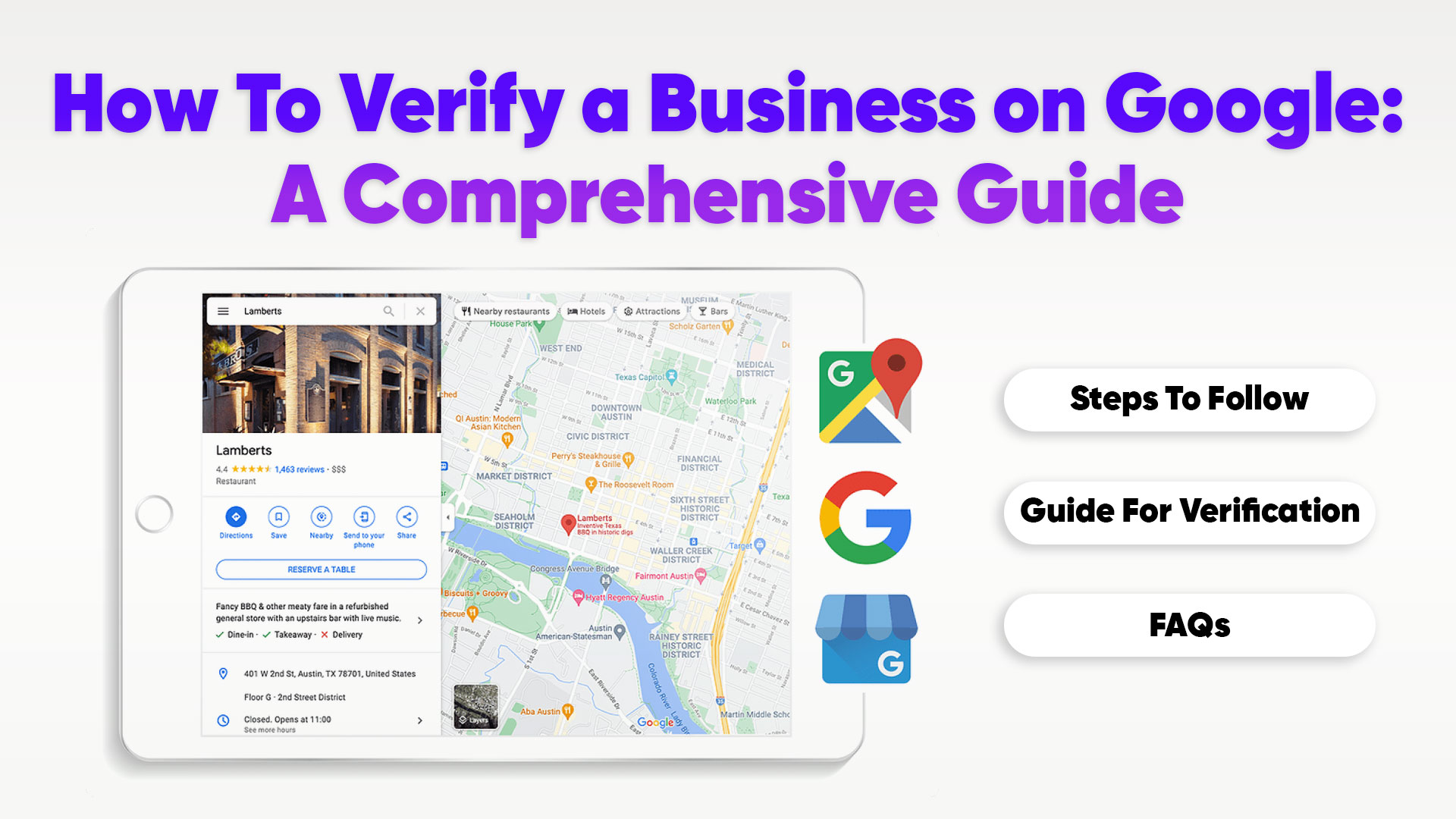As a business owner, you want to make sure that your business is visible to potential customers. Google is the most used search engine in the world, and having a business presence on Google can drive traffic to your website and increase your sales. In this article, we will discuss how to get your business on Google, what Google My Business is and how it benefits your business and a step-by-step guide on how to add and verify a business on Google.
Blog Content
- What to do for a business presence on Google?
- What is Google My Business and its importance in 2023
- Guide on how to add a business on Google
- How to verify a business on Google in 2023?
- How to contact Google for any issues?
- FAQs
- Conclusion
What to do for a business presence on Google?
To have a business presence on Google, you need to create a Google My Business account. Google My Business is a free tool that helps businesses manage their online presence on Google. A business presence on Google means that your business will appear on Google Maps and Google Search results when someone looks for your products or services.
What is Google My Business and its Importance in 2023?
Google My Business is a free tool that helps businesses manage their online presence across Google. It allows you to verify and edit your business information, manage your customer reviews, and add photos and videos to your business profile.
In 2023, having a business presence on Google will become increasingly important as more and more people rely on Google for finding local businesses. With Google My Business, you can ensure that your business information is accurate and up-to-date, allowing potential customers to find your business easily.
Guide on how to add a business on Google
To add your business on Google, follow these steps:
Step 1: Go to Google My Business website.
Step 2: Click on “Sign in” and log in with your Google account.
Step 3: Click on “Add your business” and enter your business information, such as the business name, category, and location.
Step 4: Once you have added your information, click on “Finish” to create your business profile.
How to verify a business on Google in 2023?
After adding your business information, you must verify your business on Google. Verification helps Google confirm that your business is legitimate and that you are authorized to manage your business information on Google. To verify your business on Google, follow these steps:
Step 1: Go to Google My Business website.
Step 2: Click on “Verify now” or “Verify later,” depending on your preference.
Step 3: If you choose to verify now, you will need to enter your verification code, which will be sent to your business address.
Step 4: If you choose to verify later, you can do so by clicking on “Verify now” at a later time and completing the verification process.
The three basic methods of verification by Google are:
- Postcard verification: Google will send a postcard with a verification code to your business address. Once you receive the postcard, enter the verification code on the Google My Business website to complete the verification process.
- Phone verification: If you’re eligible, Google will give you the option to verify your business over the phone. You’ll receive an automated message with a verification code that you’ll need to enter on the Google My Business website.
- Email verification: If you’re eligible, Google will give you the option to verify your business by email. You’ll receive an email with a verification code that you’ll need to enter on the Google My Business website.
Once you’ve completed the verification process, your business will be eligible to appear on Google Maps and in Google search results.
It’s important to note that the verification process may vary based on your location, industry, and other factors. If you’re having trouble verifying your business on Google My Business, contact Google support for assistance.
As for new updates in 2023, please note that Google regularly updates its products and services, including Google My Business. It’s always a good idea to stay up-to-date with the latest changes and features by checking the Google My Business Help Center or reaching out to Google support for more information.
Watch How To Verify A Business Listing On Google – 2023
How to contact Google for any issues?
If you encounter any issues while adding or verifying your business on Google, you can contact Google support for help. To get Google support, follow these steps:
Step 1: Go to Google My Business support page.
Step 2: Click on “Contact Us” and choose the issue you are facing from the options provided.
Step 3: You can contact Google support via chat, email, or phone.
FAQs
Q: Is Google My Business free?
A: Yes, Google My Business is a free tool provided by Google.
Q: Can I add multiple locations for my business on Google?
A: Yes, you can add multiple locations for your business on Google.
Q: How long does it take for my business information to appear on Google?
A: It may take a few days for your business information to appear on Google after you have verified your business.
Conclusion
Having a business presence on Google can help your business reach more customers and increase your sales. By following the steps outlined in this article, you can easily add and verify your business on Google. With Google My Business, you can manage your online presence, attract new customers, and grow your business.
To verify your business on Google contact Digital Aroma, the best digital marketing services in Vijayawada. Let us help your business.