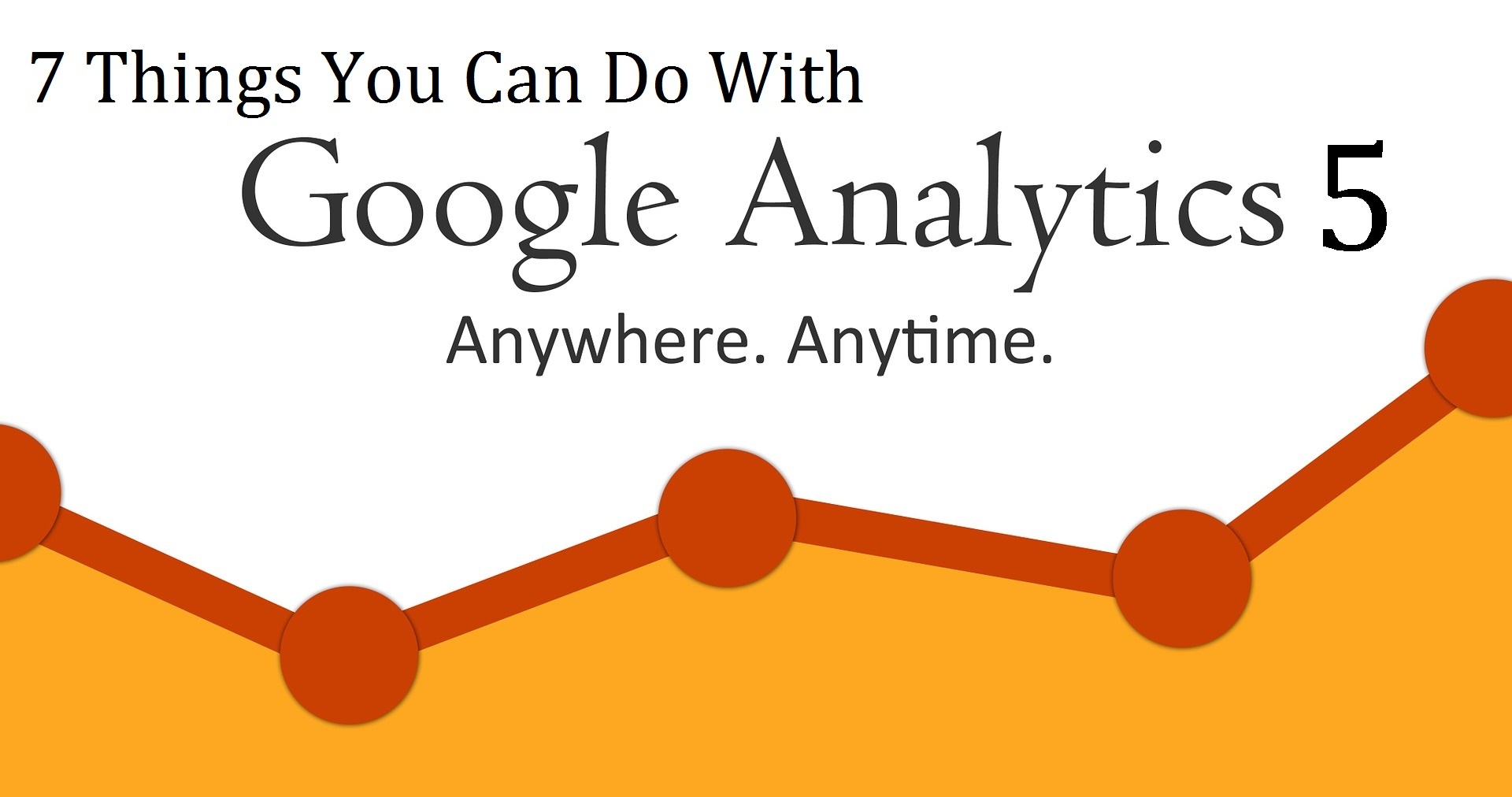Hello Candidates, Hope you are doing well. In this article, you are going to find some amazing content about Google Analytics. Most of the candidates are aware of Google Analytics. But there are things you can do with Google Analytics 5.
We are going to share those things in the form of this article. So follow the complete blog to find some useful and unique Content about the Google Analytics Website.
Table of Contents
- Introduction
- 7 Things you can do with Google Analytics 5
- Must know Tips & Tricks to master Google Analytics Data
- Final Conclusion
So, above are the contents we have explained about the Google Analytics Website in this article. Follow the whole content carefully to get new knowledge about Google Analytics. Let’s get started about 7 Things you can do with Google Analytics 5.
Introduction
Candidates who are not aware of Google Analytics or new to Google Analytics 5 are suggested to follow the introduction part.
What is Google Analytics 5?
Like all Google offers, Google Analytics 5 is also an awesome tool for performing website analytics in the version of 5.
Google Analytics 5 has some significant features which are useful for many beginners. Same as a Google Analytics Website, version 5 has some additional features which make user’s tasks easy.
Along with that, we can do much more with Google Analytics 5 other than tracking our website. You are going to find out the whole stuff regarding Things to do with Google Analytics in this blog. So follow the complete blog without any skip.
7 Things you can do with Google Analytics 5
In general, most of the bloggers and other candidates are aware of Google Analytics. As per the report, Google Analytics Tool is considered as important only for tracking blogs and website status for many candidates. There are 7 things we need to discuss in this section.
- Go through your Important Analytics Data
- Find out the best Online Campaign
- Check Where Your Best Visitors are Located
- Know What People click on the most
- Identify and Uncover Your Top Content
- Identify your Worst Performance Pages
- Know whether you need a Mobile Site
Let’s discuss 7 Things You Can do with Google Analytics 5 . And what kind of data we can extract from Google Analytics.
1. Go through your Important Analytics Data
- Make sure that you set up Dashboards area if you want to see more than one piece of data every time after you logged in.
- You can create a Dashboard simply by going to menu bar of your analytics and select new dashboard.
- We can create multiple dashboards which contain multiple widgets.
- We can choose Widgets of our choice which are shown at particular metric or a pie chart etc.
- The best part of the dashboard is, we change the various aspects like date range, location etc.
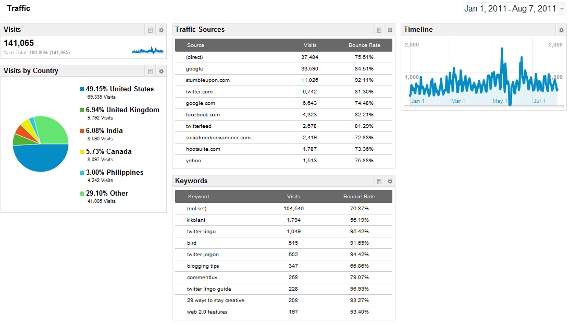
2. Find out the best Online Campaign
- Have you ever want to know which of your campaigns are bringing more traffic for your website?
- Then it’s time to look at your Advanced Segments
- Go to the Advanced Segments dropdown and select the New Custom Segment.
- If you wanted to track traffic from local search directories, then call your custom segment Local Search Profiles and start entering the sites you have profiles on such as maps.google.com/maps/ for Google Places
- After entering all the domains, you can check whether it is pulling right data or not and save the segment.
- Next, click on the advanced segments and check the custom segment you want to view and click apply.
- Now you can see all of your traffic and goal conversion data that arrives from those sources which will give you a good idea of what is working the best for your website.
- With the right custom segments, you can find out the ROI of your social media campaign as well as your other online marketing strategies.
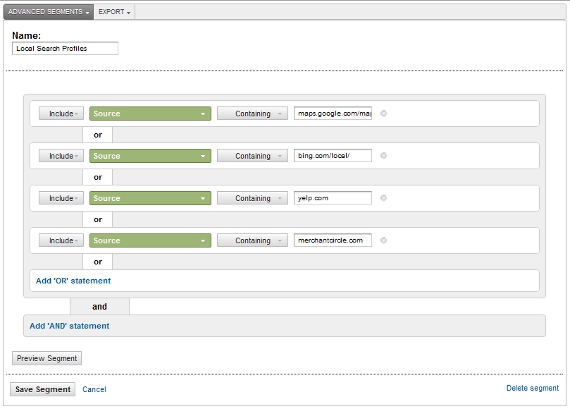
3. Check Where Your Best Visitors are Located
- Google Analytics Site will display the Location Demographics of our website visitors.
- Here, we can see your worldwide stats, including the average time on site and bounce rate of visitors from particular countries.
- We can also drill down to particular countries and see these stats as well as your goal conversion rates in particular regions.
- By this, we will know the specific locations whose visitors bring you the most conversions.
- Targeting visitors in these locations with our ads will result in even more goal completions for your site.
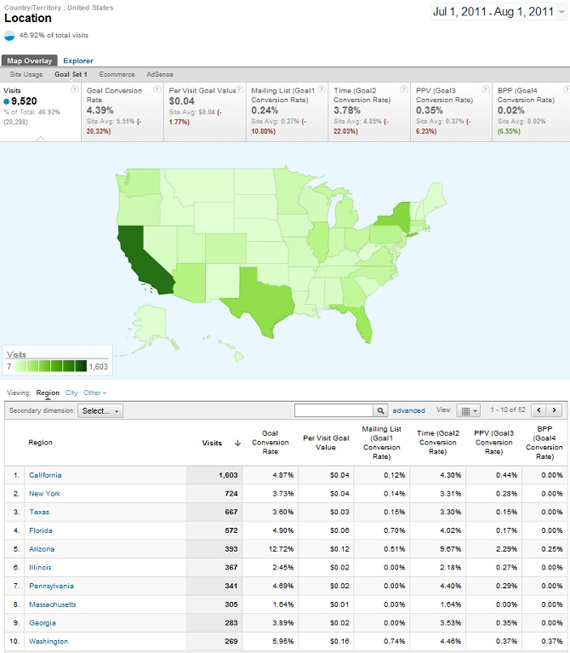
4. Know What People click on the most
- Most of the site owners will have curiosity to which web pages are clicked by the users more times.
- Page Analytics under Content Menu will help you to visualize the percentage of clicks you have got for your web pages.
- By this you can understand which internal links of your web pages are clicked most.
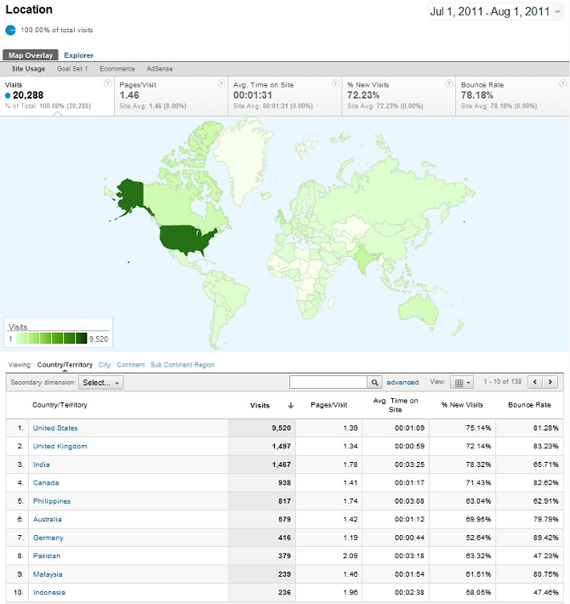
5. Identify and Uncover Your Top Content
- Know which web page is keeping your visitors long time on your website by going under the Content menu and selecting Pages under Site Content.
- So that you can identify which page is having lowest bounce rate. By this you can maintain the other web pages with similar features and content.
- Thus you can write the similar content with the help of Google Analytics.
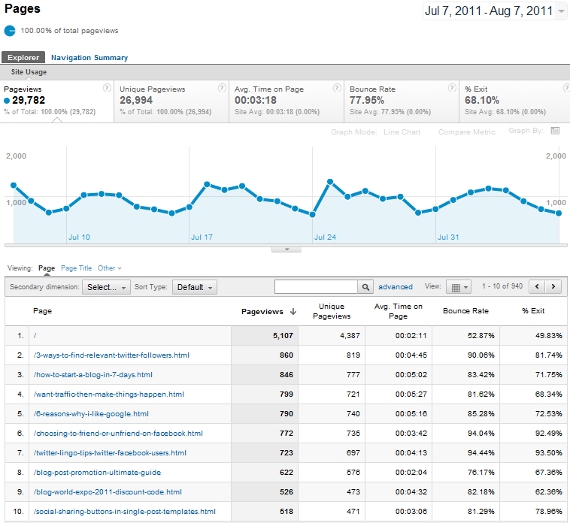
6. Identify your Worst Performance Pages
- A few items down in the content menu from your top pages are your top exit pages.
- This section will help you to understand how many members are exiting at a particular web page.
- Exiting pages is common for blogs but some other websites indicates that users are not finding the desired things in your web page.
- This is the reason for exiting web pages. So you can take the report of the exiting web pages and improve them with the help of Google Site Analytics.
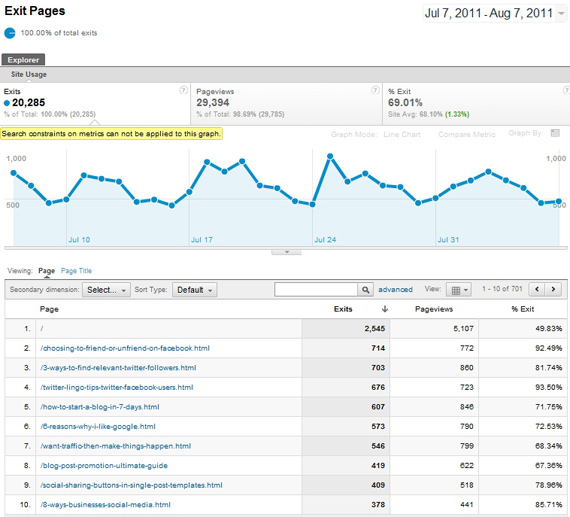
7. Know whether you need a Mobile Site
- Find out how many users are accessing your website from the Mobile device by going to Visitors Menu.
- The key on this screen is looking at the average time on site and the bounce rate.
- If your average time on site is lower and the bounce rate is higher than your overall numbers, it means you are losing that much of your mobile traffic.
So, above are the 7 Things you can do with Google Analytics 5. All the above-mentioned techniques are awesome features of Google Analytics Site. Make sure that you use them properly.
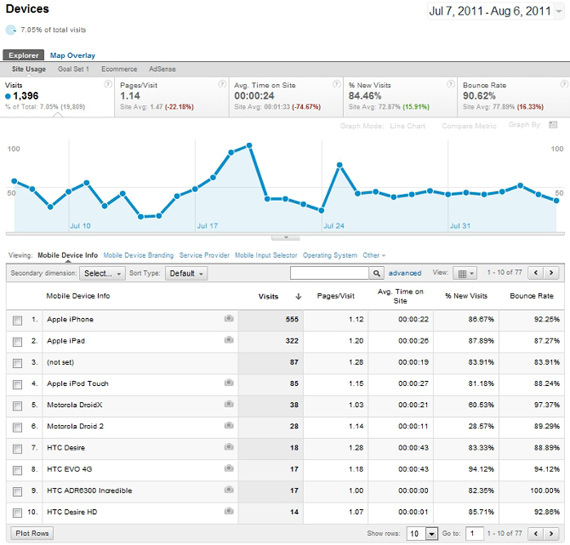
Click Here to know more things we can do with Google Analytics 5
Must know Tips & Tricks to master Google Analytics Data
In the above sections, we have learned about 7 Things you can do with Google Analytics 5. In this section, we are going to learn some tricks and tips we should know about Google Analytics.
Whether we are running a start-up or a large scale business, tracking our visitor’s data is a must and should procedure. The sad part is that many analytics websites are providing inaccurate results.
But Google Analytics is the best tool that provides the exact and accurate results of every aspect of our website. So, I am going to explain some tips and tricks to approach Google Analytics in a much-refined way.
- Examine Visitor Activities
Examine Visitors Activities will not be limited to checking page views, number of clicks etc.
We need to concentrate on Entrances, Bounce Rate and Exit Percentage. This procedure will help us to take necessary actions on our website.
- Look in to Mobile Visitors
Mobile Visitors percentage will be lot more than our expectation. Because 90% of the people are accessing the internet from mobiles.
The Google Analytics mobile section will define which visitors are using which devices to access your website. This also includes their average page views and time on the website, plus the other metrics we all know. So make sure that your design is responsive.
- Locate Your Bounce Pages
Along with tracking page views, also track the bounce rate of web pages. This will help us to know where we can improve our web pages.
We can also make a report on which type of content should be removed with the help of Google Analytics Tool.
- Driving Social Media
Social Referrals talk about websites that are generally built via user input. These may be tweets or Facebook posts or also comment discussions etc.
This data will provide some insight into how your followers are sharing links online, and how many people are clicking them.
- HTTP Latency
Website Speed is more important than our assumption. At present, the internet is very fast and our server needs to meet the speed of the internet. Otherwise, users may feel inconvenienced and leave the page.
You can determine a lot of ideas especially in the Page Timings graph, which details each page along with the total average loading time.
- Audience Locations
We can get an audience from any location as Google Serves the results worldwide. Sometimes we may get surprised by seeing the location graphs of our website in Google Analytics.
The map in Google Analytics displays a percentage of total visitors who come to your site from a specific country or territory. The darker shades of green represent more visitors and more traffic from a certain location.
Above are some tips everyone needs to follow in order to master with Google Analytics Website.
Click Here to check more Google Analytics Tips and Tricks
Conclusion
Overall we want to say that, Google Analytics Tool is the best tool offered by Google for tracking our entire website report genuinely. So, make use of Google Site Analytics by learning it. Hope you understand the concept of Things to do with Google Analytics.
Still, if you have doubts about 7 Things you can do with Google Analytics 5, post them in the below comment box. Or else if you have doubts like what can we do with Google Analytics; contact Digital Aroma, the best Digital Marketing Company Vijayawada.