Are you a blogger? Have you started your blogging career recently? Then you are at the right place. In this article, you are going to find info about How to use Google Analytics for my website?
Many bloggers and beginners are not having awareness of How to use Google Analytics for Websites. For the sake of such candidates, we are uploading this blog which contains whole information about Google Site Analytics Tool.
Blog Contents
- Introduction
- How to use Google Analytics to understand Site Traffic
- 4 Ways to use Google Analytics to find Content Ideas
- Final Thoughts
Above are the contents you can find in this article in a detailed manner. Let us know how to use Google Analytics for my website with a clear description.
Introduction
Bloggers who have started their blogging career recently are advised to follow the entire introduction part without skipping.
- What is Google Analytics?
Google Analytics popularly known as GA is a tool that gives a depth look at your website performance and blogs performance.
It is to check our insights and know where we stand in the competitive world.
It shows us where we are getting back losses and errors, through this, we can modify or improve step by step to get the quality of traffic generation to the website.
There is a free and paid version of Google Site Analytics. Small Business holders will likely use the Free version of Google Analytics Web. On other hand, enterprisers would likely use the paid version to get advanced features and reports.
- Why do you need Google Analytics?
Being a blogger, you will get some doubts regarding your website and blogs. Such as
- How many people visit my website?
- Where do my visitors live?
- Do I need a mobile-friendly website?
- What websites send traffic to my website?
- What marketing tactics drive the most traffic to my website?
- Which pages on my website are the most popular?
- How many visitors have I converted into leads or customers?
- Where did my converting visitors come from and go on my website?
- How can I improve my website’s speed?
- What blog content do my visitors like the most?
Google Analytics will help you to find out answers for all the above questions and similar questions like this. This is the reason we need to know How to use Google Analytics Web.
How to use Google Analytics to understand Site Traffic
We are sure that, many candidates are aware of using Google Analytics. But we have noticed that many beginners are not aware of how to set up Google Analytics properly to check their site traffic.
Such candidates can follow the below points to make their work easier. You can also more interesting points regarding Google Site Analytics in the section.
1. Crunch the Numbers
Google Analytics Web will allow you to track how many numbers of visitors are returning to your website more than one time and also the new visitors.
You can also check which web page of your website is getting more views and which type of content is liked by your visitors. By this, you can create more content of your visitor’s preference.
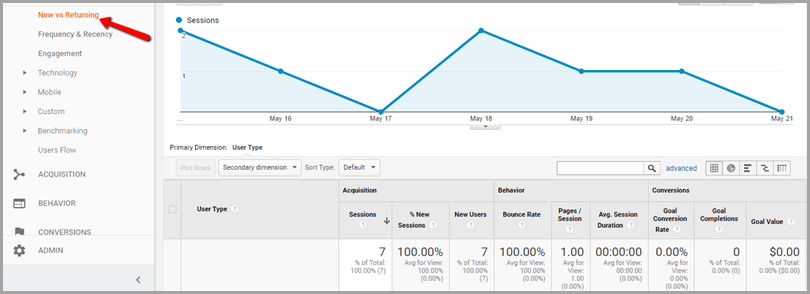
2. Check the Engagement Rate
Google Analytics will allow you to understand the exact engagement rates of your website. That means you can see how long users are active on your website.
Remember that, Google will only measure engagement if you navigate from one web page to another web page.
Checking Engagement Rates is an important thing because you will come to know what type of content is engaging your customers on the website.
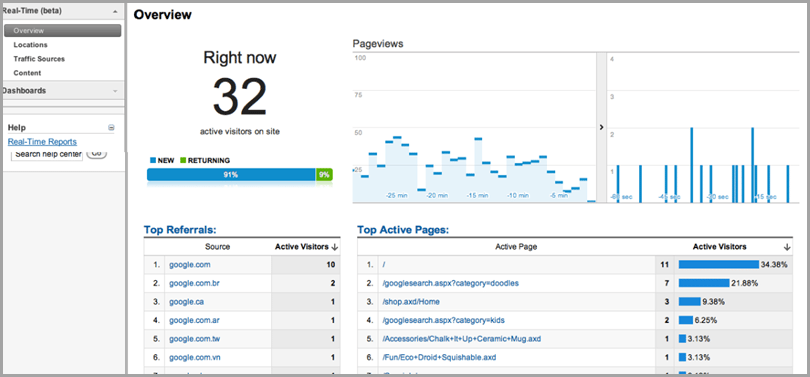
3. Know your Average Pages per Visit
It is important to know the average number of pages per visit of your website. If the percentage is low we can take necessary actions like adding a contact form or increasing external links etc.
You can also monitor the amount of time visitors spend on your site and each page. Comparing successful posts to unsuccessful ones will help you determine the common factor attracting visitors.
4. Be Aware of Bounce Rate
Bounce Rate is the number of visitors quitting your web page quickly. This can be happened due to a number of reasons such as outdated content, the unattractive home page, lack of contact forms etc.
To reduce your site’s bounce rate, you should try designing your homepage to be more visually appealing or add more topical content with attractive titles.
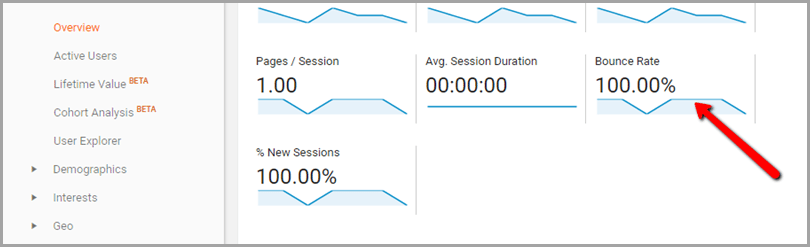
5. Get the Count of Email Conversions
Google Analytics allow you to see how many visitors have subscribed to your website through Emails. Along with that, you can also check how many members have accessed your site through Emails.
This process will help you to understand your Email Marketing Strategy whether it is effective for you or not. You can also learn which browsers, internet service providers, and operating systems the majority of your visitors are using to access your website.
Check Out more info about Google Analytics for Site Traffic
4 Ways to Use Google Analytics to Find Content Ideas
Content is King!! Right? Many marketers use Content Marketing for different purposes like engaging users; getting leads etc.
We also use content marketing to get results like generating new leads etc. To get the highest impact results in content marketing, we have to use a data-driven approach.
Let us see how to use data collected using Google Analytics to find content ideas.
1. Create Variations on your popular Content
Every website contains a few web pages that perform well with high-quality content. Google Site Analytics will help site owners to find out their high-quality content in terms of more page views.
Here you can work out a number of things, such as:
- Do you get more traffic with clickbait titles?
- Do you get more conversions from titles that aren’t clickbait?
- Whether list-based posts or how-tos perform best?
After discovering answers to these questions, you will come to know which titles and which posts are performing best for your website.
So that you can create variations on such posts or create new posts similar to your top content. The ultimate trick is to find out the best content and show variations in that or create new posts with similar content and titles.
2. Discover the Low Hanging Fruit
You can come up with some content ideas easily by gathering some low-hanging SEO fruit. If you have a search bar on your site, you can find the keywords people are looking for when they visit your site.
Content and SEO rock when getting together!! Especially, content is vital for ranking well in the SERPs. Search Terms report help you improve the navigation of your site, but it can also help you find gaps in your content.
In other words, search terms related to your site that people are looking for, but you don’t yet have a page for. Along with that, The Search Terms report gives you a much better idea of what your visitors are actually searching for.
3. Update Existing Content
Uploading creative content is not enough, you need to update the content regularly in order to get more views. Users will bounce your page easily if they find outdated content in your web pages.
Sort the results by Unique Pageviews or Unique Visits to see how many new visitors your blog posts acquire. Then compare these figures to Bounce Rate and Exit Rate.
This will show you whether those new visitors are actually reading your content and sticking around. Note that Posts that have a high number of unique views, as well as a high bounce rate, need updating.
4. Look at Keyword Intent
As Google wants you to provide value to visitors, it pays to know the intent behind the keywords people search for. In other words, if the keywords in your content match the intent of visitors, they’re more likely to find your posts useful.
There are four types of keyword intent we need to be aware of:
- Navigational: Users search for a specific website (e.g., “Amazon”)
- Informational: Users search for the answer to a question (e.g., “how tall is the Eiffel Tower”)
- Investigational: Users search for information that may result in a transaction (e.g., “best digital cameras”)
- Transactional: Users are ready to buy (e.g., “hiking boots”)
To discover the intent of users visiting your site, you need to visit your Search Queries report.
In order to optimize your content for keyword intent, you should come up with content ideas focusing on the right set of keywords. Be strategic about the content you create. Better the Material that serves the users, better the chances of getting more traffic.
Hope you have understood how to set up Google Analytics for your website to generate Content Ideas.
Click Here to get more info about Content Ideas
Final Conclusion
Finally, we want to conclude that, many beginners are not aware of using Google Analytics for their website. So we thought to provide some useful stuff regarding How to use Google Analytics in the form of a blog. This info might be useful to some bloggers.
Still, if you have doubts about “Using Google Analytics Web” post them in the below comment box. Also, check our remaining blogs about Google Analytics which are available below.


